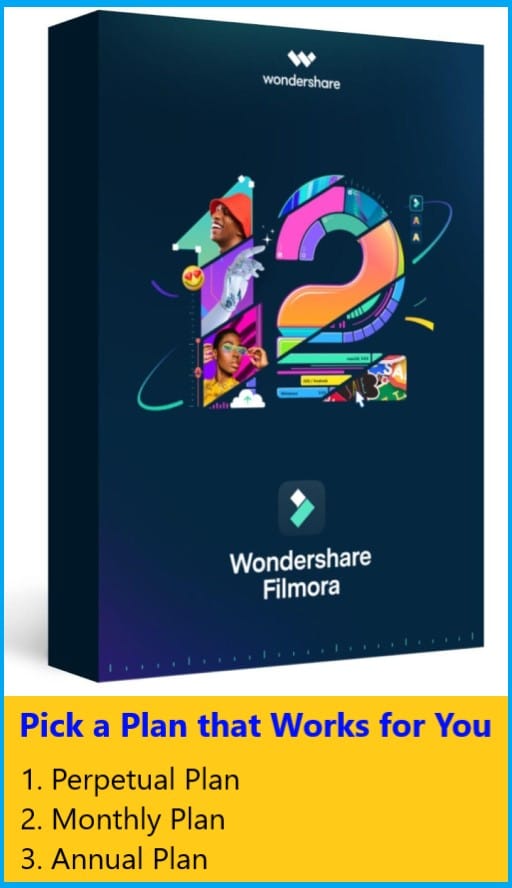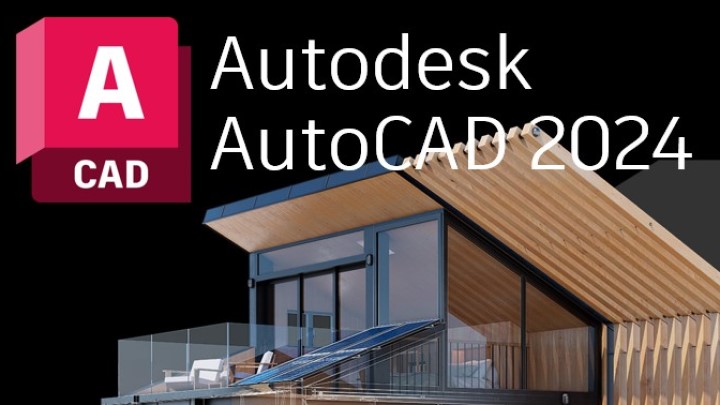
Autodesk AutoCAD: Trusted by millions, built to accelerate your creativity – 2D and 3D CAD drafting software
What is Autodesk AutoCAD?
Power your teams’ creativity with the automation, collaboration, and machine-learning features of AutoCAD® software. Architects, engineers, and construction professionals use AutoCAD to:
– Design and annotate 2D geometry and 3D models with solids, surfaces, and mesh objects
– Automate tasks such as comparing drawings, replacing blocks, counting objects, creating schedules, and more
– Create a customized workspace to maximize productivity with add-on apps and APIs
Why use AutoCAD?
– Accelerate your designs in 2D or 3D
Complete your projects faster with AutoCAD’s automations and customizations.
– Collaborate across teams and devices
Share and annotate drawings safely and securely across desktop, web, or mobile devices.
– Ensure fidelity and compatibility
Only Autodesk has TrustedDWG® technology to ensure fidelity and compatibility for your DWGs.
Power your productivity with seven included toolsets
Across seven studies, customers increased productivity by 63% on average for tasks completed using a specialized toolset in AutoCAD.*
– Architecture toolset
– Mechanical toolset
– Map 3D toolset
– MEP toolset
– Electrical toolset
– Plant 3D toolset
– Raster Design toolset
Autodesk AutoCAD 2024
KEY FEATURES
What you can do with Autodesk AutoCAD
– Unlock more efficient workflows
The newest update in Autodesk AutoCAD increases collaboration and provides insights and automation designed to accelerate your work.
– Work anywhere with AutoCAD on the web and on mobile
Enjoy a connected design experience with Autodesk AutoCAD across devices. Create, view, edit, and annotate drawings with AutoCAD on mobile or on any computer using AutoCAD on the web.
– Customize your workspace and extend AutoCAD
Complete your work more quickly. Gain access to thousands of parts and additional features with industry-specific toolsets, APIs to automate common processes, and 1,000+ third-party apps.
Key features of AutoCAD 2024
Explore the newest features in AutoCAD® 2024 software, including industry-specific toolsets, new automation, and insights.
– Smart Blocks
Automatically place blocks based on previous placements or quickly find and replace existing blocks
– My Insights
Complete your projects faster with helpful tips and features from My Insights
– Floating windows
Display drawing windows side by side or on multiple monitors within the same instance of AutoCAD
– Activity Insights
Keep informed of recent changes to a shared DWG through an activity log
– Drawing History
Compare past and present versions of a drawing to see the evolution of your work
– Share
Send a controlled copy of your drawing to teammates and colleagues to view or edit from anywhere
– Markup Import and Markup Assist
Import feedback from paper or PDFs and add changes automatically, without altering your existing drawing
– AutoCAD anytime, anywhere
Create, edit, and view CAD drawings with a browser using AutoCAD on mobile or on web
– Push to Autodesk Docs
Push your CAD drawing sheets as PDFs directly from AutoCAD to Autodesk Docs
What’s new in AutoCAD 2024
Discover insights and automations designed to accelerate your teams.
New Features of AutoCAD 2024 :
– Activity Insights
Stay connected to data throughout your project lifecycle with details of multi-user activities in a DWG file. Be informed of relevant file changes and access with an activity log. Activity Insights helps bridge information gaps in your collaborative AutoCAD workflows.
– Smart Blocks: Replacement
Quickly find the blocks you need and replace one or more blocks via machine learning-based suggestions, recently used blocks, and manual substitute block selection.
– Smart Blocks: Placement
Automatically place blocks in your drawing in the right position and scale based on where you’ve inserted the same ones thus far in your DWG file, reducing the number of clicks required and saving you time in the process.
– ENHANCED : Markup Import and Markup Assist
Rapidly send and incorporate design feedback. Import feedback from printed paper via mobile or PDFs and add changes to your drawings automatically. AutoCAD uses machine learning to detect and execute certain instructions in markup text including “MOVE,” “COPY,” or “DELETE” commands.
– ENHANCED : Web Functionality
AutoCAD subscribers receive exclusive additional functionality in AutoCAD on the web, including AutoLISP API on the web and batch plot to PDF(s).
– Apple Silicon Native Support
AutoCAD for Mac 2024 now runs natively on Apple Silicon Mac machines (M1 and M2).

2D Drafting, Drawing, and Annotation
– Text settings
Create single or multiline text (mtext) as a single text object. Easily format text, columns, and boundaries.
– Dimensions
Create dimensions automatically. Pass the cursor over selected objects to see a preview before you create it.
– Tables
Apply formulas, link to Microsoft Excel spreadsheets, and create tables with data and symbols. Automatically import data to tables using features like Count.
– Leaders
Create leaders with a variety of content, including text or blocks. Easily format leader lines and define styles.
– Centerlines and center marks
Create and edit centerlines and center marks that automatically move when you move the associated objects.
– Revision clouds
Draw revision clouds around new changes in a drawing to quickly identify your updates.
– Views
Save views by name to easily return to a specific view for quick reference or for applying to layout viewports.
– Layouts
Specify the size of your drawing sheet, add a title block, and display multiple views of your model.
– Fields
Use fields in text objects to display text that can be updated automatically as the field value changes.
– Data linking
Enable simultaneous updates by creating a live link between a Microsoft Excel spreadsheet and a table in your drawing.
– Data extraction
Extract information from objects, blocks, and attributes, including drawing information.
– Dynamic blocks
Add flexibility and intelligence to your block references, including changing the shape, size, or configuration.
– Arrays
Create and modify objects in circular or rectangular patterns, or along a path.
– Parametric constraints
Apply geometric and dimensional constraints to maintain relationships between drawing geometry.
– Purge
Remove multiple unneeded objects at once with easy selection and object preview.
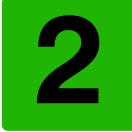
3D Modelling and Visualization
– Solid, surface, and mesh modeling
Create realistic 3D models of your design using a combination of solid, surface, and mesh modeling tools.
– 3D navigation (orbit, ViewCube, wheel)
Use 3D viewing and navigation tools to orbit, swivel, walk, and fly around a 3D model to showcase your design.
– Visual styles
Apply visual styles to control the display of edges, lighting, and shading of your 3D model.
– Section planes
Create section planes to display cross-sectional views through solids, surfaces, meshes, or regions.
– Rendering
Apply lighting and materials to give your 3D models a realistic appearance and to help communicate your designs.
– Cloud rendering
Render 3D models online without consuming processing power or disk space on your local computer.
– Point clouds
Attach point cloud files acquired by 3D laser scanners or other technologies to use as a starting point for your designs.
– Model documentation
Generate 2D drawings including base, projected, section, and detail views from 3D models.

Collaboration
– Xref Compare
Compare two versions of a drawing, including external references (xrefs).
– PDF files
Share and reuse data from PDF files by importing, exporting, or attaching them as underlays.
– DGN Files
Share and reuse data from DGN files by importing, exporting, or attaching them as underlays.
– DWG Compare
Compare two versions of a drawing without leaving your current window.
– Sheet sets
View, access, manage, and plot multiple drawings as sheet sets.
– Model references and import
Attach Navisworks models as underlays to your drawings, and import models from other applications.
– Geographic location and online maps
Insert geographic location information into a drawing, and display a map in the drawing from an online map service.

Installation And Customization
– Simplified installer
Reduce the amount of time you spend setting up AutoCAD with faster and customizable installations.
– Start tab
The new AutoCAD Start tab lets you easily access files and other helpful content directly from the home screen.
– TrustedDWG technology
TrustedDWG® technology alerts you to a possible incompatibility when a file was not last saved by Autodesk software.
– CUI customization
Customize the user interface to improve accessibility and reduce the number of steps for frequent tasks.
– Secure load
Specify security restrictions for running executables in AutoCAD to help protect against malicious executable code.
– Action recorder
Record commands and input values that can be played back as an action macro.
– System variable monitor
Monitor current system variables against a preferred list of values. Notification balloons alert you to deviations.
– CAD standards checker
Define and monitor CAD standards to maintain consistent styles for layers, linetypes, text, and dimensions.
– Application Programming Interface (API)
Control drawings and databases with ActiveX, VBS, AutoLisp, Visual LISP, ObjectARX, JavaScript, and .NET.
– Autodesk App Store
Customize your software with Autodesk-approved extensions.
AutoCAD 2024 vs. previous releases
AutoCAD has a flexible subscription model, with new features available with each release and product update. If you have a perpetual license of AutoCAD 2016 or earlier, here’s what’s changed.
AutoCAD 2024 - What’s included
AutoCAD 2024 – What’s included
– Access to industry-specific toolsets, including:
* Architecture
* Mechanical
* Electrical
* Map 3D
* MEP (mechanical, electrical, and plumbing)
* Plant 3D, including P&ID functionality
* Raster Design
– AutoCAD on the web: View, create, and edit AutoCAD drawings from any computer with no software install required.*
– AutoCAD on mobile: View, create, and edit AutoCAD drawings via iOS and Android devices.
– Integrated workflows: Work smoothly across desktop, web, and mobile devices.*
– Cloud storage connectivity: Access any DWG file in AutoCAD with Autodesk’s cloud, as well as with leading cloud storage providers.
Top new features added since 2016 include
Top new features added since 2016 include:
– Smart Blocks: Automatically place blocks based on previous placements or quickly find and replace existing blocks.
– Markup Assist and Markup Import: Import feedback and incorporate changes to your drawings automatically.
– My Insights: Learn valuable tips and new features to help you work faster.
– APIs for AutoCAD on the web: Automate processes with the AutoLISP API in AutoCAD on the web.
– Trace: Safely review and add feedback directly to a DWG file without altering the existing drawing.
– Count: Automate counting blocks or geometry with the COUNT command.
– Share: Send a controlled copy of your drawing to teammates and colleagues to access wherever they are.
– Push to Autodesk Docs: Push your CAD drawing sheets as PDFs to Autodesk Docs from AutoCAD.
– Drawing history: See changes made to your drawing over time.
– Xref Compare: Compare two versions of an external xref and implement changes without leaving your current drawing.
– Blocks palette: Insert blocks efficiently from the Libraries tab on desktop or in the AutoCAD web app.
– Quick measure: Quickly display all nearby measurements in a drawing, including areas and perimeters, by hovering your mouse.
– Trim and extend (enhanced): The default Quick mode now automatically selects all potential boundaries.
– Purge (redesigned): Remove multiple unneeded objects with easy selection and object preview.
– DWG™ Compare: Compare two versions of a drawing or xref without leaving your current window.
– Attach/extract point cloud data: Attach point cloud files acquired by 3D laser scanners or other technologies.
– PDF import: Import geometry (SHX font files, fills, raster images, and TrueType text) into a drawing from a PDF.
– AutoCAD anytime, anywhere: Access AutoCAD from your desktop, web, and mobile devices.*
– Save to web and mobile: Save drawings and their associated xrefs from your desktop to view and edit in the AutoCAD web and mobile apps.
– New views and viewports: Easily add saved views to your layouts.
– High-resolution monitor support: View your designs on 4K- and higher-resolution displays.
– Off-screen selection: Selected objects stay in the selection set, even if you pan or zoom off screen.
Improvements since 2016
– Activity Insights: Keep informed of recent changes to a shared DWG through an activity log.
– 2D graphics: Stability, fidelity, and performance improvements including up to 9x faster switching between layout tabs compared to AutoCAD 2023.**
– Floating windows: Pull away drawing windows to display them side by side or on multiple monitors without opening another instance of AutoCAD.
– Sheet Set Manager: Plot your sheet sets more quickly with the Autodesk platform.
– Save in half a second: Shave one second off each save on average.
– Speedy install time: Up to 50% faster for solid state hard drives.
– New dark theme: Modern blue aesthetic with contrast and sharpness improvements.
– User interface: Flat-design icons and intuitive dialog boxes and toolbars.
– 3D navigation performance: Up to 10x faster.
– Save, move/copy performance boost with new 2018.dwg file format.
– Autodesk App Store with 1,000+ AutoCAD apps.
– The TrustedDWG® file format.
– Improved Install: AutoCAD 2024 install is up to 2x faster than AutoCAD 2023
System Requirements
AutoCAD 2024
- AutoCAD 2024 including Specialized Toolsets (Windows)
- AutoCAD 2024 for Mac
- large datasets, point clouds, and 3D modeling
- Specialized Toolsets (Windows Only)
System requirements for AutoCAD 2024 including Specialized Toolsets (Windows)
– Operating System : 64-bit Microsoft® Windows® 11 and Windows 10 version 1809 or above. See Autodesk’s Product Support Lifecycle for support information.
– Processor
* Basic: 2.5–2.9 GHz processor (base) ARM Processors are not supported.
* Recommended: 3+ GHz processor (base), 4+ GHz (turbo)
– Memory
* Basic: 8 GB
* Recommended: 32 GB
– Display Resolution
* Conventional Displays: 1920 x 1080 with True Color
* High Resolution & 4K Displays: Resolutions up to 3840 x 2160 (with “Recommended” display card)
– Display Card
* Basic: 2 GB GPU with 29 GB/s Bandwidth and DirectX 11 compliant
* Recommended: 8 GB GPU with 106 GB/s Bandwidth and DirectX 12 compliant
DirectX 12 with Feature Level 12_0 is required for Shaded(Fast) and Shaded with edges(Fast) visual styles. Please be sure to use the latest video card manufacturer drivers from their website.
Note: AutoCAD uses your computer’s display card for a variety of essential graphics operations including but not limited to view manipulation, line smoothing, and text/linetype generation. It is recommended that you have a display card with dedicated VRAM to support these operations at optimal speeds.
– Disk Space : 10.0 GB (suggested SSD)
– Network : See Autodesk Network License Manager for Windows
– Pointing Device : MS-Mouse compliant
– .NET Framework : .NET Framework version 4.8 or later
– Operating System :
* Apple® macOS® Ventura v13
* Apple macOS Monterey v12
* Apple macOS Big Sur v11
– Model : Apple Mac® computers compatible with macOS Big Sur or above
* Recommended: Apple Mac models supporting Metal Graphics Engine
– CPU Type :
* 64-bit Intel CPU
* Apple M series CPU
– Memory
* Basic: 4GB
* Recommended: 8GB or higher
– Display Resolution
* Basic: 1280 x 800 display
* High Resolution: 2880 x 1800 with Retina Display
– Disk Space : 6 GB free disk space for download and installation
– Pointing Device : Apple-compliant Mouse, Apple-compliant Trackpad, Microsoft-compliant mouse
– Display Card :
* Recommended : Mac native installed graphics cards
– Disk Format : APFS, APFS(Encrypted), Mac OS Extended (Journaled), Mac OS Extended (Journaled, Encrypted)
Additional Requirements for large datasets, point clouds, and 3D modeling
– Memory : 16 GB RAM or more
– Disk Space : 6 GB free hard disk available, not including installation requirements
– Display Card : 3840 x 2160 (4K) or greater True Color video display adapter; 12GB VRAM or greater; Pixel Shader 3.0 or greater; DirectX-capable workstation class graphics card.
– Toolset :
* Additional Requirements
– AutoCAD Map 3D :
* Disk Space: 20GB
* Memory: 16GB
* Database & FDO Requirements (see below)
– AutoCAD Electrical :
* Disk Space: 20GB
* Microsoft Access Database Engine 2016 Redistributable (x64) (16.0.5044.1000) or later, unless Microsoft Office 2016 (x64) or later is already installed.
– AutoCAD Architecture :
* Disk Space: 20GB
* Memory: 16GB
– AutoCAD MEP :
* Disk Space: 21GB
* Memory: 16GB
– AutoCAD Plant 3D :
* Disk Space: 12GB
* Memory (recommended for 3D modeling): 32GB
– AutoCAD Mechanical : Disk Space: 12GB
– AutoCAD Raster Design : Disk Space: 1GB
Untuk harga produk Autodesk AutoCAD 2024 ini, silahkan hubungi team sales kami, sesuai dengan nomer kontak kami yang ada di website. Terima Kasih.
Important Keys :
Autodesk AutoCAD 2024, jual Autodesk AutoCAD 2024, harga Autodesk AutoCAD 2024, beli Autodesk AutoCAD 2024, fitur Autodesk AutoCAD 2024, system requirement Autodesk AutoCAD 2024,