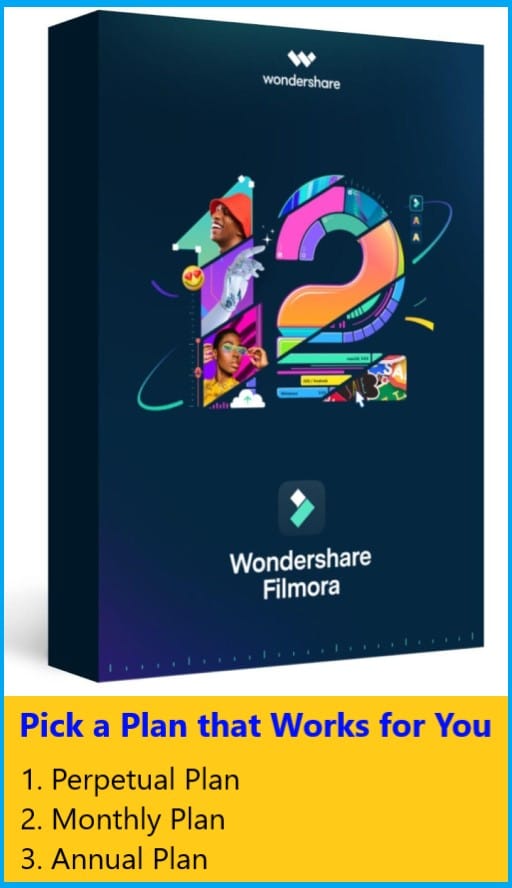Apa itu Kaspersky Endpoint Security for Business ?
Kaspersky Endpoint Security for Business adalah solusi keamanan yang disediakan oleh perusahaan keamanan digital Kaspersky.
Kaspersky Endpoint Security for Business Ini adalah paket lengkap untuk melindungi jaringan bisnis dari berbagai ancaman siber. Kaspersky Endpoint Security for Business meliputi perlindungan endpoint, keamanan server, pengendalian akses, manajemen perangkat, dan fitur-fitur keamanan tambahan lainnya. Solusi ini dirancang untuk melindungi sistem operasi seperti Windows, macOS, Linux, serta perangkat seluler seperti Android dan iOS. Dengan Kaspersky Endpoint Security for Business, bisnis dapat mengamankan dan mengelola lingkungan TI mereka secara efektif, mencegah serangan siber, dan menjaga kerahasiaan serta integritas data mereka.
Perlindungan endpoint kelas enterprise
– Proteksi adaptif generasi berikutnya dari ancaman siber
– Melindungi setiap endpoint tanpa menguras kantong
– Mempermudah manajemen keamanan terpusat dengan konsol cloud atau web
– Meminimalkan jumlah insiden dengan pemrosesan otomatis
Kompatibel dengan:
– Linux®
– Windows®
– macOS®
– Android™
– iOS®
Grow your medium business free from cyber attacks
Save resources on Kaspersky enhanced business solutions against cyber threats
– Tier upgrades: scale as your business grows
– Сloud-native: fast and effortless protection
– Full platform coverage: get security for any endpoint
Kaspersky Endpoint Security for Business
Enterprise-grade endpoint protection
Next-gen adaptive protection from cyber threats
– Protects every endpoint without breaking the bank
– Streamlines centralized security management with a cloud or web console
– Minimize the number of incidents by automated processing
Compatible with: Linux, Windows, macOS, Android, iOS
Trusted multiplatform security
Our multi-layered protection approach is based on Machine Learning technology and outstanding Threat Intelligence. We’ve got you covered against fileless threats, exploits, rootkits and a multitude of others.
Automates routine tasks
Automates critical but onerous and routine tasks, including vulnerability and patch management, encryption management and attack surface reduction rules and policies – simply.
Flexible deployment
Deploy quickly and easily in the cloud, on-premise and in hybrid mode – or even in an air-gapped network. Need to bring your installation to the cloud after using on-prem? The wizard will do it for you.
Choose your feature pack
1. Kaspersky Endpoint Security for Business Select
– Protection and integration
Unified Endpoint Management, ML-driven threat protection for Windows, Linux, Mac, Android, iOS and integration with EDR
– Application, Web & Device Controls
Cloud-enabled controls for policy refinement and breach prevention
– Advanced tasks automation : –
– Anti-spam protection : –
– EDR feature set
Add-on provides dynamic threat emulation, Automatic IoC generation, and more
2. Kaspersky Endpoint Security for Business Advanced
– Protection and integration
Everything in Select, plus extended protection for application servers
– Application, Web & Device Controls
Everything in Select, plus anomaly behavior detection for PCs and controls for servers
– Advanced tasks automation
Enables security delegation, patching and encryption management
– Anti-spam protection : –
– EDR feature set
Add-on provides dynamic threat emulation, Automatic IoC generation, and more
3. Kaspersky Total Security for Business
– Protection and integration
Everything in Advanced, plus Web and email traffic protection at gateway level
– Application, Web & Device Controls
Everything in Advanced, plus traffic and Web controls at gateway level
– Advanced tasks automation
Everything in Advanced, plus streamlining of Web and email gateway configuration
– Anti-spam protection
Delivers instant protection from spam
– EDR feature set
Add-on provides dynamic threat emulation, Automatic IoC generation, and more
The smart choice for security
Be prepared – mitigate the risks that attacks pose to your business with Kaspersky.

Performance & multi-layered protection
Security shouldn’t slow you down, which is why our security has minimal impact on system performance. And if you’re under attack, the Remediation Engine undoes malicious actions, so users can keep working without interruption
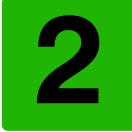
Laying the right foundation
Create a foundation for the future with seamless upgrade to EDR, gateway protection and cloud security – a range of security tools in a single solution for maximum efficiency and convenience.

‘Best of both worlds’ management console
In the cloud, on-premises or both? You decide – and we’ll provide unified management via the cloud console or traditional console deployment on-premise, in AWS or Azure cloud environments. Deploy security and policies quickly and easily, using any of our preconfigured scenarios.

Advanced endpoint controls
Identifies vulnerabilities and applies the latest patches to plug attack entry-points, and lets you control which applications are allowed to run on your servers. Complemented by enterprise-grade web and device controls and abnormal behavior detection that adapts to your users’ actions, with machine learning – delivering even better protection with no impact on productivity.

System Requirements
Kaspersky Endpoint Security for Business
General requirements
– CPU: 1 GHz processor for workstations (1.4 GHz for servers) that support the SSE2 instruction setr
– RAM: 1 GB for a 32-bit OS (2 GB for a 64-bit OS or server)
– Hard drive space: minimum 2 GB of free space
Operating systems
– Windows 11
– Windows 10 all versions
– Windows 8.1
– Windows 8
– Windows 7 all versions, Service Pack 1 or later
– Windows Server 2008 R2 all versions, Service Pack 1 or later
– Windows MultiPoint Server 2011 or later
– Small Business Server 2011 or later
Virtual platforms
– VMWare Workstation 16 Pro or later
– VMWare ESXi 7.0U1a or later
– Microsoft Hyper-V 2019 Server or later
– Citrix Virtual Apps and Desktops 7 2009 or later
– Citrix Provisioning 2009 or later
– Citrix Hypervisor 8.2 LTSR or later
General requirements
– CPU: 2.4 GHz quad-core
– RAM: 2 GB
– Hard drive space: minimum 4 GB of free space
Operating systems
– Windows Server 2022
– Windows Server 2019 all versions
– Windows Server 2016 all versions
– Windows Server 2012 all versions
– Windows Server 2008 all versions, Service Pack 1 or later
– Windows Server 2003 all versions, Service Pack 2 or later
– Windows Storage Server 2012 or later
– Hyper-V Server 2012 or later
– Windows MultiPoint Server 2011 or later
– Small Business Server 2008 or later
General requirements
– CPU: Core 2 Duo 1.86 GHz or higher processor
– RAM: 1 GB for a 32-bit OS (2 GB for a 64-bit OS)
– Hard drive space: minimum 1 GB of free space
– Swap partition of at least 1 GB
Operating systems
– CentOS 6.7 or later, x86 / x64
– Debian GNU / Linux 9.4 or later, x86 / x64
– Red Hat® Enterprise Linux® 6.7 , x86
– Red Hat® Enterprise Linux® 7.2 or later, x64
– Linux Mint 19 , x86
– Linux Mint 20.1 and later, x64
– ALT Education/Workstation/Server 9, x86 / x64
– AlterOS 7.5 and later, x64
– Amazon Linux 2, x64
– Astra Linux Common Edition (operational update 2.12), x64
– Astra Linux Special Edition RUSB.10015-01 (operational update 1.5 and 1.6), x64
– Astra Linux Special Edition RUSB.10015-16 (release 1) (operational update 1.6), x64
– EulerOS V2.0SP2 2.2.17, x64
– EulerOS V2.0SP5 2.5.6, x64
– openSUSE Leap 15.0 and later, x64
– Oracle Linux 7.3 and later, x64
– Oracle Linux 8.0 and later, x64
– Pardus OS 19.1, x64
– SUSE Linux Enterprise Server 12 SP5 and later, x64
– SUSE Linux Enterprise Server 15 and later, x64
– Ubuntu 18.04 LTS and later, x64
– Ubuntu 20.04 LTS, x64
– GosLinux 7.2 , x64
– Mageia 4, x86
– Red OS 7.3, x64
General requirements
– CPU: Intel®-based Mac
– RAM: 4 GB
– Hard drive space: minimum 5 GB of free space
Operating systems
– macOS 10.14 or later
Virtualization
– Parallels Desktop 16 for Mac Business Edition
– VMware Fusion 11.5 Professional or later
General requirements
– Screen resolution of 320×480 pixels or more
– 65 MB of free space in the main memory of the device
Operating systems
– Android 8 – 13–13.0 (excluding Go Edition)
– iOS 10.0–16.0 or iPadOS 13–16
Supports integration with EMM systems
– VMWare AirWatch 9.3 or later
– MobileIron 10.0 or later
– IBM Maas360 10.68 or later
– Microsoft Intune 1908 or later
– Citrix Provisioning 2009 or later
– CitSOTI MobiControl 14.1.4 (1693) or later
Frequently Asked Questions (FAQ)
Which security applications can I use with the product license ?
Any license lets you use all these applications:
– Kaspersky Security Center
– Kaspersky Endpoint Security for Windows
– Kaspersky Endpoint Security for Linux
– Kaspersky Endpoint Security for Mac
– Kaspersky Security for Windows Server
– Kaspersky Security for Mobile
Important Keys :
- Kaspersky Endpoint Security for Business
- Jual Kaspersky Endpoint Security for Business
- Harga Kaspersky Endpoint Security for Business
- https://sandisarana.co.id/kaspersky/kaspersky-cybersecurity-services-keamanan-cyber-dari-kaspersky/Beli Kaspersky Endpoint Security for Business