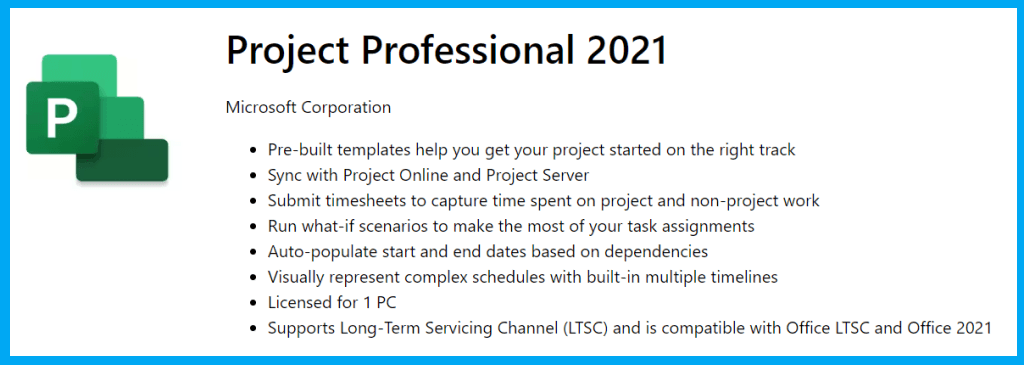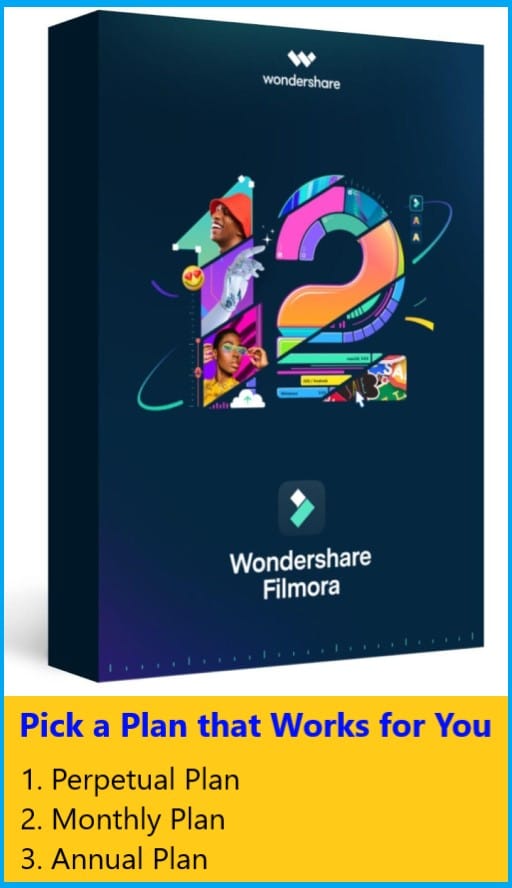Project Professional 2021 (H30-05939)
Microsoft Corporation
– Template yang telah dibuat sebelumnya membantu Anda memulai proyek Anda dengan langkah yang tepat.
– Sinkronkan dengan Project Online dan Project Server.
– Kirimkan timesheet untuk merekam waktu yang dihabiskan pada proyek dan pekerjaan di luar proyek.
– Jalankan skenario “what-if” untuk memaksimalkan penugasan tugas Anda.
– Isi otomatis tanggal mulai dan tanggal berakhir berdasarkan ketergantungan.
– Representasikan jadwal yang kompleks secara visual dengan banyak garis waktu bawaan.
– Dilisensikan untuk 1 PC.
– Mendukung Long-Term Servicing Channel (LTSC) dan kompatibel dengan Office LTSC dan Office 2021.
Meningkatkan pemilihan proyek dan pengiriman tepat waktu
Kelola proyek Anda dengan lebih efisien dengan jadwal, anggaran, dan sumber daya yang tepat.
– Kurangi ketidakefisienan dan waktu pelatihan dengan alat penjadwalan otomatis.
– Kelola sumber daya secara efektif untuk membangun tim proyek.
– Buat keputusan yang tepat dengan laporan bawaan.
Menjaga proyek Anda terorganisir dan berjalan sesuai rencana
– Template yang telah dibuat sebelumnya
Mudah memulai dengan menggunakan salah satu dari banyak template yang telah dibuat sebelumnya yang tersedia di Project Professional.
– Grafik yang familiar
Gunakan alat yang Anda kenal seperti grafik Gantt untuk membuat jadwal dengan mudah dan mengurangi waktu pelatihan.
– Baseline yang intuitif
Memungkinkan para pengambil keputusan untuk melacak dan membandingkan kemajuan aktual dengan rencana proyek asli.
Manfaat Tambahan:
– Laporan Informatif
Laporan bawaan seperti Burndown dan Resource Overview memberikan wawasan kepada pemangku kepentingan untuk mencapai hasil yang lebih baik.
– Timesheets
Kirimkan timesheet untuk merekam waktu yang dihabiskan pada proyek dan pekerjaan di luar proyek untuk gaji, faktur, dan lainnya.
– Visualisasikan Hubungan
Penyorotan jalur tugas dalam grafik Gantt memberikan Anda visibilitas terhadap hubungan antara tugas-tugas.
– Kolaborasi
Arahkan kursor ke nama anggota tim dalam rencana proyek untuk melihat kehadiran online dan memulai obrolan atau panggilan melalui Microsoft Teams for Business (dilisensikan secara terpisah).
=========================
Microsoft Project Professional 2021
Microsoft Corporation
– Pre-built templates help you get your project started on the right track
– Sync with Project Online and Project Server
– Submit timesheets to capture time spent on project and non-project work
– Run what-if scenarios to make the most of your task assignments
– Auto-populate start and end dates based on dependencies
– Visually represent complex schedules with built-in multiple timelines
– Licensed for 1 PC
– Supports Long-Term Servicing Channel (LTSC) and is compatible with Office LTSC and Office 2021
Improve project selection and on-time delivery
Manage your projects more efficiently with the right timelines, budgets, and resources.
– Reduce inefficiencies and training time with automated scheduling tools
– Manage resources effectively to build project teams
– Make informed decisions with built-in reports
Keep your projects organized and on track
– Pre-built templates
Easily get started using one of the many pre-built templates available in Project Professional.
– Familiar charts
Use tools you know like Gantt charts to create schedules with ease and reduce training time.
– Intuitive baselines
Enable decisionmakers to track and compare actual progress to the original project plan.
Additional benefits :
– Informative reports
Built-in reports like Burndown and Resource Overview provide insights to stakeholders to achieve better results.
– Timesheets
Submit timesheets to capture time spent on project and non-project work for payroll, invoicing, and more.
– Visualize relationships
Task path highlighting in Gantt charts gives you visibility to the relationships between tasks.
– Collaboration
Hover over team members’ names in a project plan to see online presence and start chats or calls through Microsoft Teams for Business (licensed separately).
Requirements Microsoft Project Professional 2021
Processor : 1.6 gigahertz (GHz) or faster, 2-core
Operating system : Windows 11, Windows 10, Windows Server 2019
Memory : 4 GB RAM; 2 GB RAM (32-bit)
Hard disk space : 4.0 GB of available disk space
Display : 1280 x 768 screen resolution
Graphics : DirectX 10 graphics card for graphics hardware acceleration
Additional system requirements :
– Internet access
– Microsoft account
Kata Kunci Terkait :
project professional 2021
beli microsoft project pro 2021
microsoft project pro 2021
office 2021 project pro
harga microsoft project pro 2021
project 2021 pro
jual microsoft project pro 2021