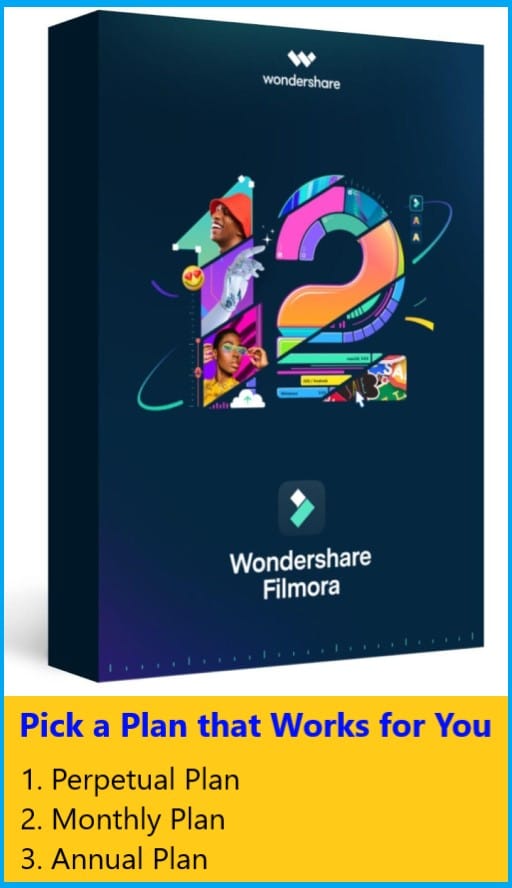Windows 11 Home adalah edisi dari sistem operasi Windows 11 yang ditujukan untuk pengguna rumahan atau individu. Ini adalah versi yang paling umum dari Windows 11 yang dirancang untuk memenuhi kebutuhan pengguna konsumen.
Windows 11 Home menyediakan berbagai fitur dan fungsi yang berguna dalam penggunaan sehari-hari, termasuk antarmuka pengguna yang ditingkatkan, peningkatan keamanan, dan integrasi dengan layanan Microsoft.
Windows 11 Home
KEY FEATURES
Windows 11 is the one place for it all. With a fresh new feel and tools that make it easier to be efficient, it has what you need for whatever’s next.
– Less chaos, more calm. The refreshed design of Windows 11 enables you to do what you want effortlessly.
– Biometric logins.** Encrypted authentication. And, of course, advanced antivirus defenses. Everything you need, plus more, to protect you against the latest cyberthreats.
– Make the most of your screen space with snap layouts, desktops, and seamless redocking.
– Widgets make staying up-to-date with the content you love and the news you care about simple.
– Stay in touch with friends and family with Microsoft Teams, which can be seamlessly integrated into your taskbar.*
– Play the latest games with graphics that rival reality. DirectX 12 Ultimate comes ready to maximize your hardware.**
This version is designed for PCs that need a new license for Windows and meet the minimum system requirements (https://www.microsoft.com/windows/windows-11-specifications) for Windows 11. If your PC is running Windows 10 and you are unable to use Windows Update to install the free upgrade to Windows 11, you will not be able to install this version of Windows 11. Discover a variety of new PCs with Windows 11 preinstalled at https://www.microsoft.com/windows/computers.
* Feature and app availability may vary by region, and some features require specific hardware
** Hardware dependent

Meet Windows 11
Intuitive navigation. Easy organisation. Faster performance. Plus, new features to unlock your productivity and creativity. Discover all the reasons why windows 11 is the best windows yet.

1. Easier to use
Easier to use
Explore the new Windows 11 features that help you get things done in a fast, fun and easy way.
Universal search
Select Search on your taskbar and simply start typing what you’d like to find. You’ll get personalised results from your files, photos, contacts, emails, and even the web.
Accessibility features
Navigate using voice recognition, see what’s being said with live captions, or have on-screen text read aloud by a narrator in a natural, human voice. Windows 11 makes it easy for everyone to use their PC.
Easy set-up and personalisation
Personalise your desktop theme, backgrounds, colours, text, and more to build the perfect creative space to explore your passions.
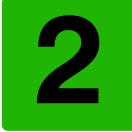
2. Productivity Powerhouse
Easier to be productive
Bring balance to your desktop with easy-to-use tools to help you optimise your screen space and maximise your productivity.
Snap assist
Organise what’s on your screen in a snap so you can bring out your best ideas. Just drag a window to the edge of the screen to activate Snap assist and “snap” them into a clean, organised grid.
Desktop groups
Keep your digital life organised with desktop groups for all the different ways you work and play. Custom backgrounds and labels help you build a dedicated desktop space for each area of your life.
Sync your PC & phone
Microsoft Phone Link is now available for iPhone® devices and Android™. View notifications, read messages, and dial calls from your PC13. Less back and forth between your PC and phone means more time to focus.

3. Performance and Security
Easier to stay safe
Windows 11 gives you the power to create, collaborate and keep your stuff protected.
Performance and security
From the moment you start up, Windows 11 is on guard. It works in combination with your hardware and was designed with multiple layers of protection to help keep your apps, information and privacy secure.
Device protection with SmartApp Control
Windows 11 will only run apps that have a good reputation and won’t compromise your data.
Microsoft Edge security
In addition to giving you control over your data and defending against malware, Microsoft Edge can also scan the web to check if your passwords have been compromised.

4. Gaming
Easier to play
Play the latest games with graphics that rival reality. When it comes to playing your way, Windows 11 makes it happen.
PC Game Pass
Play hundreds of high-quality PC games with friends, including new day one releases.
Auto HDR
Auto HDR enables games to produce more vivid highlights and shadows on compatible displays.
DirectStorage
DirectStorage allows larger worlds with greater detail to load in less time and is now supported on more storage configurations.
System Requirements & Feature-specific
Windows 11 Home
These are the minimum system requirements for installing Windows 11 on a PC. If your device does not meet these requirements, you may not be able to install Windows 11 on your device and might want to consider purchasing a new PC. If you are unsure whether your PC meets these requirements, you can check with your PC Original Equipment Manufacturer (OEM) or, if your device is already running Windows 10, you can use the PC Health Check app to assess compatibility. Note that this app does not check for graphics card or display, as most compatible devices will meet those requirements listed below.
Your device must be running Windows 10, version 2004 or later, to upgrade. Free updates are available through Windows Update in Settings>Update and Security.
Processor :
1 gigahertz (GHz) or faster with 2 or more cores on a compatible 64-bit processor or System on a Chip (SoC).
RAM :
4 gigabyte (GB).
Storage :
64 GB or larger storage device Note: See below under “More information on storage space to keep Windows 11 up-to-date” for more details.
System firmware :
UEFI, Secure Boot capable. Check here for information on how your PC might be able to meet this requirement.
TPM :
Trusted Platform Module (TPM) version 2.0. Check here for instructions on how your PC might be enabled to meet this requirement.
Graphics card :
Compatible with DirectX 12 or later with WDDM 2.0 driver.
Display :
High definition (720p) display that is greater than 9” diagonally, 8 bits per colour channel.
Internet connection and Microsoft account :
Windows 11 Pro for personal use and Windows 11 Home require internet connectivity and a Microsoft account during initial device set-up.
Switching a device out of Windows 11 Home in S mode also requires internet connectivity. Learn more about S mode here.
For all Windows 11 editions, internet access is required to perform updates and to download and take advantage of some features. A Microsoft account is required for some features.
Certain features require specific hardware. System requirements to run some apps will exceed the Windows 11 minimum device specifications. Check device compatibility information specific to the apps you want to install. Available storage on your device will vary based on installed apps and updates. Performance will scale with higher end, more capable PCs. Additional requirements may apply over time and for updates.
Some Windows 11 features have increased requirements beyond those listed above in the minimum requirements section. Below are some additional details regarding requirements for key features:
– (requirements for public preview) Windows Subsystem for Android™ :
Apps available in Amazon Appstore in Microsoft Store on Windows 11. Requires 8 GB of RAM. Not available on devices running Windows 11 in S mode. Any updates about applicable system requirements will be communicated as the product is rolled out. Public preview available in selected markets. App availability varies by geography.
Android is a trademark of Google LLC. Amazon and all related marks are trademarks of Amazon.com, Inc., or its affiliates. All other trademarks are the property of their respective owners.
– 5G support : requires 5G capable modem where available.
– Auto HDR : requires an HDR monitor.
– BitLocker to Go : requires a USB flash drive (available in Windows Pro and above editions).
– Client Hyper-V :
requires a processor with second level address translation (SLAT) capabilities (available in Windows Pro and above editions).
– Cortana :
requires a microphone and speaker and is currently available on Windows 11 for Australia, Brazil, Canada, China, France, Germany, India, Italy, Japan, Mexico, Spain, United Kingdom and United States.
– DirectStorage :
requires an NVMe SSD to store and run games that use the Standard NVM Express Controller driver and a DirectX12 GPU with Shader Model 6.0 support.
– DirectX 12 Ultimate : is available with supported games and graphics chips.
– Presence :
requires sensor that can detect human distance from device or intent to interact with device.
– Intelligent Video Conferencing :
requires video camera, microphone and speaker (audio output).
– Multiple Voice Assistant (MVA) : requires a microphone and speaker.
– Snap :
three-column layouts requires a screen that is 1920 effective pixels or greater in width.
– Mute/Unmute from Taskbar requires video camera, microphone and speaker (audio output). App must be compatible with feature to enable global mute/unmute.
– Spatial Sound : requires supporting hardware and software.
– Microsoft Teams : requires video camera, microphone and speaker (audio output).
– Touch : requires a screen or monitor that supports multi-touch.
– Two-factor Authentication :
requires use of PIN, biometric (fingerprint reader or illuminated infrared camera), or a phone with WiFi or Bluetooth capabilities.
– Voice Typing : requires a PC with a microphone.
– Wake on Voice : requires Modern Standby power model and microphone.
– WiFi 6E :
requires new WLAN IHV hardware and driver and a WiFi 6E capable AP/router.
– Windows Hello :
requires a camera configured for near infrared (IR) imaging or fingerprint reader for biometric authentication. Devices without biometric sensors can use Windows Hello with a PIN or portable Microsoft compatible security key.
– Windows Projection :
requires a display adapter which supports Windows Display Driver Model (WDDM) 2.0 and a WiFi adapter that supports WiFi Direct.
– Xbox (app) :
requires an Xbox Live account, which is not available in all regions. See Xbox Live Countries and Regions for the most up-to-date information on availability. Some features in the Xbox app will require an active Xbox Game Pass subscription (sold separately).
Get a Windows 11 PC
Experience the best of Windows on a new PC. We’ll help you find the best choice for your needs.
Untuk harga produk WINDOWS 11 Home ini, silahkan hubungi team sales kami, sesuai dengan nomer kontak kami yang ada di website. Terima Kasih.
Important Keys :
Windows 11 Home, jual Windows 11 Home, harga Windows 11 Home, beli Windows 11 Home,