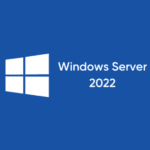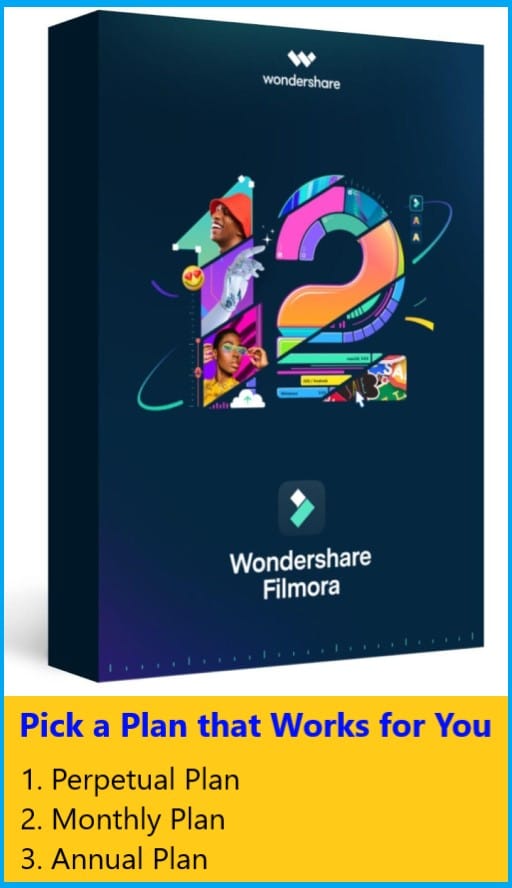Windows Server 2022
Investing in your success with Windows Server
Run business critical workloads in Azure, on-premises and at the edge.
Your trusted operating system for 30 years
Windows Server is the platform for building an infrastructure of connected applications, networks, and web services. As a Windows Server administrator, you’ve helped achieve your business’ goals keeping the infrastructure secure, available, and flexible. Windows Server has been the foundation of Microsoft’s ecosystem and continues to power the hybrid cloud network today.
– File servers are the most common servers in the world
Windows Server File Servers host billions of files across millions of customers for storage and retrieval of files with built-in scale. Security, quotas, back-up, replication, and recovery are all built into the operating system.
– Active Directory Domain Services on Windows Server is the most popular on-premises identity solution
Active Directory Domain Services hosts and authenticates billions of on-premises user identities across millions of customers to securely manage identity and protect your business.
– Hosting applications old and new
Windows Server hosts millions of apps, from simple IIS web apps to complex apps like SharePoint, Exchange, database, and 3rd party products with integrated security, high availability, and replication across servers and clusters.
– Hosts Windows and Linux Virtual Machines and Containers
Hosts virtual machines on Hyper-V through Windows Server containers, Linux containers, and Kubernetes clusters with integration into native Azure services.
– Integrated DNS and DHCP services
Providing on-premises DNS and DHCP services for millions of customers.
Get the most out of Windows Server 2022
1. Advanced multilayer security
– Harden server communications – industry standard SMB AES -256 encryption and better controls.
– Get preventative defense for sensitive assets like credentials with Credential Guard and Secure Boot enabled using TPM 2.0.
– Protect system integrity from firmware attack with Windows Defender System Guard and isolate critical parts of the system with Virtualization-based security.
2. Hybrid capabilities with Azure Arc
– Extend Azure management and governance services to Windows Server on-premises using Azure Arc.
– Perform virtual machine (VM) lifecycle management for your Azure Stack HCI and VMware environments from a centralized location.
– Bring the first cloud native SIEM to all your resources by using Microsoft Sentinel through Azure Arc.
3. Flexible application platform
– Improve container application deployment with smaller image size for faster download and simplified authentication.
– Scale containerized applications with Kubernetes using improvements in network policy implementation and integration with industry standard containers.
– Accelerate modernization of .NET applications.
Windows Server 2022
Run business-critical workloads with Windows Server 2022:
– Apply advanced multi-layer protection against threats with secured-core server.
– Run business critical workloads such as SQL Server with confidence using 48TB of memory, 64 sockets, and 2048 logical cores.
– Use Windows Admin Center for improved VM management, enhanced event viewer, and to connect to Azure through Azure Arc.
Windows Server 2022 introduces advanced multi-layer security, hybrid capabilities with Azure, and a flexible application platform. As part of this release, we are bringing secured-core capabilities to help protect hardware, firmware, and Windows Server OS capabilities against advanced security threats. Secured-core server builds on technologies such as Windows Defender System Guard and Virtualization-based Security to minimize risk from firmware vulnerabilities and advanced malware. The new release also provides secured connectivity that introduces several new capabilities such as faster and more secure encrypted HTTPS connections, industry standard SMB AES 256 encryption and more.
Windows Server 2022 improves hybrid server management with significantly improved VM management, an enhanced event viewer, and many more new capabilities in Windows Admin Center. Furthermore, this release includes significant improvements to Windows containers, such as smaller image sizes for faster download, simplified network policy implementation and containerization tools for .NET applications.
What’s new in Windows Server 2022
Windows Server 2022 is built on the strong foundation of Windows Server 2019 and brings many innovations on three key themes: security, Azure hybrid integration and management, and application platform.
Azure Edition
Windows Server 2022 Datacenter: Azure Edition helps you use the benefits of cloud to keep your VMs up to date while minimizing downtime. This section describes some of the new features in Windows Server 2022 Datacenter: Azure Edition.
– Hotpatching
Windows Server 2022 Datacenter: Azure Edition Hotpatching is now public preview for the Desktop Experience both in Azure and as a supported guest VM on Azure Stack HCI version 22H2.
– Storage Replica compression for data transfer
This update includes Storage Replica compression for data transferred between the source and destination servers. This new functionality compresses the replication data at the source system, sent over the network and decompressed and saved on the destination.
– Support for Azure Stack HCI
With this release you can run Windows Server 2022 Datacenter: Azure Edition as a supported guest VM on Azure Stack HCI version 22H2. With Azure Edition running on Azure Stack HCI, you’ll be able to use all the existing features including Hotpatch for Server Core and SMB over QUIC at your datacenter and edge locations.
– Deploy from Azure Marketplace on Arc-enabled Azure Stack HCI (preview)
Windows Server 2022 Datacenter: Azure Edition images will be available in the Azure Marketplace for Arc-enabled Azure Stack HCI, making it easy to try, buy, and deploy using Azure certified images.
– Azure Edition (initial release)
This section lists the features and improvements available in Windows Server Datacenter: Azure Edition with the release in September 2021.
– Azure Automanage – Hotpatch
Hotpatching, part of Azure Automanage, is a new way to install updates on new Windows Server Azure Edition virtual machines (VMs) that doesn’t require a reboot after installation.
– SMB over QUIC
SMB over QUIC updates the SMB 3.1.1 protocol to use the QUIC protocol instead of TCP in Windows Server 2022 Datacenter: Azure Edition, Windows 11 and later, and third party clients if they support it. By using SMB over QUIC along with TLS 1.3, users and applications can securely and reliably access data from edge file servers running in Azure.
– Extended network for Azure
Azure Extended Network enables you to stretch an on-premises subnet into Azure to let on-premises virtual machines keep their original on-premises private IP addresses when migrating to Azure.
All editions
This section describes some of the new features in Windows Server 2022 across all editions.
– Security
The new security capabilities in Windows Server 2022 combine other security capabilities in Windows Server across multiple areas to provide defense-in-depth protection against advanced threats. Advanced multi-layer security in Windows Server 2022 provides the comprehensive protection that servers need today.
– Secured-core server
Certified Secured-core server hardware from an OEM partner provides more security protections that are useful against sophisticated attacks. Certified Secured-core server hardware can provide increased assurance when handling mission critical data in some of the most data sensitive industries. A Secured-core server uses hardware, firmware, and driver capabilities to enable advanced Windows Server security features. Many of these features are available in Windows Secured-core PCs and are now also available with Secured-core server hardware and Windows Server 2022.
– Hardware root-of-trust
Used by features such as BitLocker drive encryption, Trusted Platform Module 2.0 (TPM 2.0) secure crypto-processor chips provide a secure, hardware-based store for sensitive cryptographic keys and data, including systems integrity measurements. TPM 2.0 can verify that the server has been started with legitimate code and can be trusted by subsequent code execution, known as a hardware root-of-trust.
– Firmware protection
Firmware executes with high privileges and is often invisible to traditional anti-virus solutions, which has led to a rise in the number of firmware-based attacks. Secured-core servers measure and verify boot processes with Dynamic Root of Trust for Measurement (DRTM) technology. Secured-core servers can also isolate of driver access to memory with Direct Memory Access (DMA) protection.