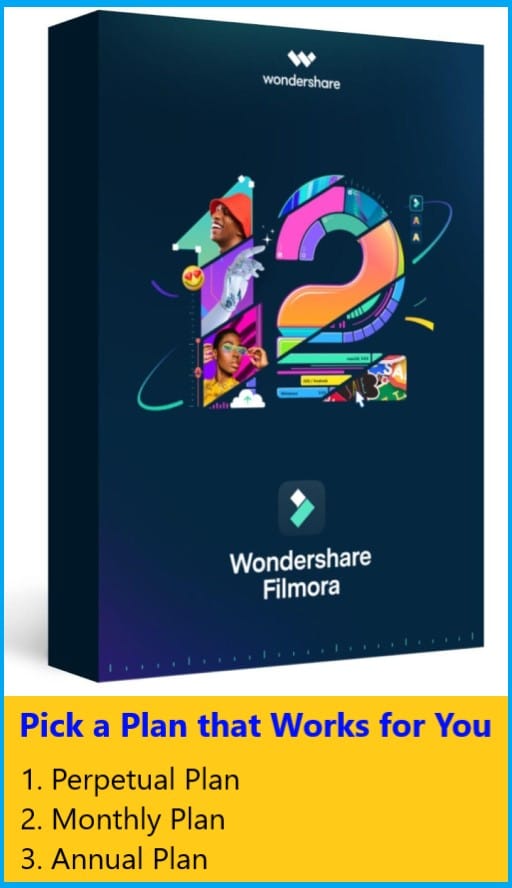Wondershare EdrawMax : Visualize, innovate, and collaborate with EdrawMax
Wondershare EdrawMax
Create over 210 types of diagrams, including flowcharts, blueprints, network, and architecture diagrams, with 10,000+ free templates on our powerful AI-powered platform.
Diagramming & Flowcharting
Create powerful flowcharts and visuals to show clear processes that drive the better decision for your business.
Floor Plan Design
Offer a flexible and easy-to-use floor planning solution to maximize your space potential for everyone.
Electrical Engineering
Bring clarity to a complex electrical system by providing a professional visual reference for any audience.
Software & System Planning
Develop strong foundational systems and deliver high software quality to keep your business up and running.
Meeting & Brainstorming
Run productive meetings and capture ideas with brainstorming to align everyone on the vision.
Org Chart Design
Build effective organizational structures and identify roles and responsibilities to achieve better team performance.
P&ID Drawing
Visualize the pipping systems and smooth the process modification to optimize your industrial solution.
Strategy & Project Planning
Help to achieve successful team outcomes with up-to-date strategy and clear visual of project process.
Customize your files with deco
Start editing personal or business documents that exude excellence on any platform
AI one-click beauty
Choose the desired theme to enrich your diagram
How EdrawMax Helps You
1. Visualization
Simplify Your Visual Workflow
Plan, visualize, and present better results – all in EdrawMax. Get started easily with the Microsoft-like interface, drag-and-drop feature, and professional template resources. With 210 types of diagram solutions, you and your team can use EdrawMax for every stage of your workflow.
2. Innovation
Scale Diagrams with Confidence
With EdrawMax, now everyone in every industry can easily visualize their ideas in a standout way. With more than 1,500 built-in templates and over 26,000 symbols, the possibilities are endless. Users can also join the online community and get inspired by fellow Edrawers.
3. Collaboration
Share Your Visuals Easily
Your hard work deserves to be shared! EdrawMax helps keep everyone on the same page. Share your work and collaborate with your team in any file format, on any shareable channel you want, anywhere. EdrwaMax is what makes a project to be connected and stand out.
4. Enterprise-Grade Security
Safeguard Your Privacy
With EdrawMax, your data is private, safe, and secure. With enterprise-scale security, all information and file transfers are safeguarded with the highest level of SSL encryption, so nobody can access your data without permission. Your data security and privacy is our top priority.
A perfect fit for every team
1. Project Management
Streamline projects, boost efficiency
Simplify project planning, track progress, and allocate resources efficiently. Visualize timelines, milestones, and workflows with ease.
– Streamline planning, communication, and documentation effortlessly
– Simplify project planning with Gantt charts and resource allocation
– Track project milestones and share progress reports seamlessly
2. IT
Brainstorm, analyze, problem-solve
Design network architectures, analyze data structures, and troubleshoot software issues. Visualize systems, processes, and databases effectively.
– Simplify network design, software development, and IT documentation
– Design network architectures and visualize IT infrastructure
– Brainstorm and develop flowcharts for coding processes
3. Engineering
Innovate design, optimize processes
Innovate prototypes, optimize workflows, and plan equipment layouts. Visualize designs, processes, and facilities seamlessly.
– Design prototypes and facilitate collaboration seamlessly
– Develop technical drawings, and create 2D models
– Diagram workflows and optimize production processes
4. Marketing
Drive engagement, convert leads
Strategize campaigns with Gantt charts, analyze behaviors with user profiles, and utilize pie and line charts for data insights, enhancing marketing decisions.
– Streamline campaigns and analyze data effectively
– Design social media graphics, and create persuasive presentations
– Plan marketing strategies and track campaign performance
5. Consulting
Strategic planning, client communication
Develop strategic plans, analyze market trends, and communicate recommendations clearly. Visualize strategies, analyses, and proposals convincingly.
– Visualize strategies and communicate recommendations
– Create analysis charts, and design business process maps
– Present findings visually and share consulting deliverables
6. Education
Creative teaching, dynamic presentation
Engage students with interactive lessons, visualize concepts, and plan curriculum effectively. Create engaging presentations and educational materials effortlessly.
– Enhance teaching materials and foster engagement
– Create interactive presentations and design educational infographics
– Visualize complex concepts and illustrate learning processes
7. Operation
Simplify management and analysis
Streamline workflow, manage inventory, and plan production schedules efficiently. Visualize operations, resources, and supply chains effectively.
– Enhance workflow management and improve resource allocation
– Diagram operational processes and plan production schedules
– Visualize resource utilization and allocate assets efficiently
Frequently Asked Questions
1. What is the EdrawMax all-platform? What is the difference between EdrawMax Desktop and EdrawMax Online?
EdrawMax supports all-platform uses, including Win, Mac, Linux, and Online.
EdrawMax Desktop is the software that you can install on your computer, and files are processed locally on your computer.
EdrawMax Online is an online, browser-based service where files are uploaded and processed on our servers.
2. Should I choose a subscription plan or a lifetime plan?
Subscription plans provide flexible renewals and cancellations at a lower price per payment. The lifetime plan, however, offers long-term value, including all features of the subscription plans, along with a lifetime free upgrade and 10GB of cloud storage.
3. Will my plan be automatically renewed?
The subscription plans automatically renew at the end of each term, and you will be charged for the subsequent period.
The lifetime plan is a one-time charge, not a recurring subscription.
4. I have a subscription plan at EdrawMax. Can I upgrade to a lifetime plan?
Yes, you can upgrade at any time you wish. However, it is NOT possible to deduct your subscription payment from the price of the lifetime plan.
5. How can I cancel my subscription?
You can go to your Wondershare account center to have it canceled.
Step1: Sign in to Wondershare Account Center.
Step2: Select Plan & Product – Manage Subscription, under the plan you’d like to cancel.
Step3: Select Cancel Subscription.
Step4: Choose the reason for cancellation, and then select Continue.
Step5: Follow the on-screen instructions to complete your cancellation.
6. What happens to my files when I cancel my subscription?
Your account will be converted to a free account with limited features & resources when you cancel your subscription. However, you can still access the files that you have previously created. You can always upgrade your account again to re-gain access to the premium features & resources.
7. Which payment method do you accept?
We accept all common credit cards, PayPal, bank/wire transfer, and more local payment methods. Click on the [BUY NOW] button and select the country you are in to see all available local payment methods.
8. What’s the difference between Edraw Creative Assets and the premium plans?
The difference lies in the benefits. The former offers access to extra community templates and AI features, while the latter provide a richer variety of benefits in terms of basic and advanced functions like file import and export flexibility and larger cloud storage space.
9. How can I download and use templates offered by Edraw Creative Assets? Are they commercially available?
Go to EdrawMax’s template community to access templates of EdrawMax and EdrawMind’s mind map gallery to use templates of EdrawMind. The commercial use issue is complicated. Please read Edrawsoft User License Agreement to learn about it.
10. I’ve bought AI tokens before. If I buy Edraw Creative Assets, what happens to my existing AI tokens?
Don’t worry. The AI tokens are permanently effective. When you subscribe to Edraw Creative Assets, use of AI features will not consume any AI tokens. Only after your subscription expires, your AI tokens will be consumed.
11. I’ve just bought some AI tokens. Can I make a refund and buy Edraw Creative Assets instead? What’s the price difference?
Please contact our customer service at Wondershare Help Center for details.
12. If I do not buy the premium plan, can I still buy Edraw Creative Assets?
It is possible, but we strongly recommend you buy them together to enjoy the biggest discount. You can contact our customer service at Wondershare Help Center for details.
Search Terms : Wondershare EdrawMax, jual Wondershare EdrawMax, harga Wondershare EdrawMax, beli Wondershare EdrawMax, fitur Wondershare EdrawMax