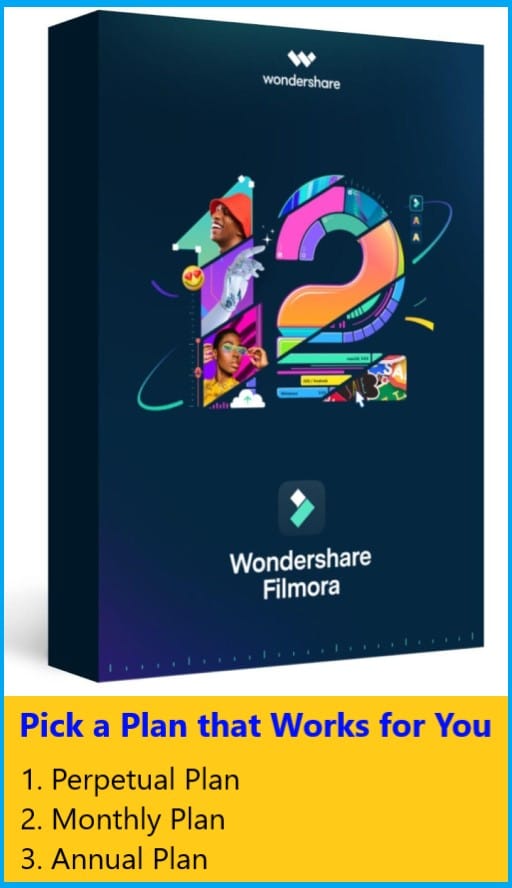Wondershare Filmora
Edit Anywhere, in Every Way
Filmora makes video editing easier and professional
Start Creating in a Simple Way
You can easily make impressive and captivating videos using Filmora, a video editor for Windows. With Filmora’s built-in editing features,
creating videos only requires a few simple steps. Enjoy the powerful features of Filmora video editor with a free download.
– Pick up Your Editing Anywhere
Creativity shouldn’t be confined, nor should editing. Filmora editing platform allows you to edit on a desktop or on the go.
– Back up Assets to Cloud Anytime
You can back up imported files, project files, favorite effects, or customized settings to the cloud and get back anytime with your Wondershare ID.
– Team up for Video Creation
Filmora Workspace provides a workspace for your team to share, discuss, and adjust your video works with top-level security.
Make Professional Videos in a Smart Way
– AI Smart Cutout
Paint on people, background, or any imperfections to make your videos flawless.
– AI Audio Stretch
Your every song is the right song to fit any length of clip with AI Audio Stretch.
– AI Audio Denoise
No more wind noise, crowd noise, or any annoying sound. Enjoy the peace that Filmora brings.
– Auto Reframe
Resize a row of videos automatically in minutes. No editing skills are required.
– Silence Detection
Create a non-stop video full of highlights by cutting all needless pauses smartly.
Enrich Media Resources in an Unseen Way
Advance Your Editing in an Efficient Way
Remix Audios in an Enjoyable Way
– Audio Visualizer
Make your music alive on PC now.
– Auto Ducking
Quickly fade your music to make your dialogue stand out.
– Auto Synchronization
Effortlessly match your audio with your video to make it sound more clear.
Easy to Edit in 3 Steps with Filmora
– Step 1:Start a project
Launch Filmora and start a new project. Import your media files into Filmora or use built-in ones to start editing.
– Step 2:Edit your video
Drag and drop video, audio, photos and titles into the timeline and create your video.
– Step 3:Review and Export
Review your video and do final changes then export the finished file or share it on social platforms.
Edit in Your Own Way
Filmora video editor always tries to cover all creators’ needs and bring the best to you.
Wondershare Filmora
Why Filmora
Your Freedom to Creativity
A cross-platform for making videos anywhere for all creators!
– 100 Million+ Users
– 150+ Countries and Regions
– 2 Million+ Social Media Followers
– 5 Million+ Stock Media for Use
Mobile
Anyone Can Create, Anytime, Anywhere
Take nice shots and upload them to the cloud to create and edit later with your phone.
Pad
Creativity in Minds, Filmora at Hands
Take notes for your fleeting ideas with Filmora. Pre-cut and sync your titles, stickers, and effects on your iPad.
Desktop
Deliver Your Best with Filmora
Add the finishing touch to your masterpiece and share to Filmora workspace for co-creation.
Everyone Can Filmora
Kickstart your channel and advance your videos to the next level.

Wondershare Filmora
Extraordinary Features of Filmora
For Editing
Filmora 12, the outstanding video editor, provides you a creative editing experience.
– AI Copywriting
Access to ChatGPT Plug-in:Filmora now offers ChatGPT plug-in to provide a more inspirational copywriting experience.
– AI Image
Experience the magic of Text to Image with Filmora AI Image, where your words come to life in beautiful visuals.
– AI Smart Cutout
With AI power in Filmora, you can easily select and edit out any unwanted object or background in your clips.
– Avatar Presentation
Make a presentation with virtual avatar grab everyone’s attention.
– Quick Split Mode
Straight-cut your clips in the timeline with the razor tool, which greatly improves your editing efficiency.
– Assets Backup & Sync
Access Video Assets Anytime, Anywhere
– Keyboard Shortcut Presets
Seamlessly switch keyboard shortcuts between Filmora, Premiere Pro, and Final Cut Pro.
– Adjustment Layer
Create adjustment layers and use them to apply the same effect to multiple clips on the timeline.
– Instant Mode
Easy to create a video within a few minutes with Filmora Instant Mode.
– Preset Templates
Easy start with built-in Filmora preset template to make a creative video.
– Auto Beat Sync
Matching the footage with music will no longer be hard with Filmora Auto Beat Sync.
– Speed Ramping
Adjust your video’s speed with better control of your keyframes to create unique cinematic effects.
– Title Editing & WordArt
The preset WordArt and advanced text editing tools make it easy and quick to add creative titles to your videos.
– Split Screen
Multiply your fun with multiple screens for a unique way to tell your story.
– Keyframing
Filmora keyframing can bring dynamism and energy to your videos with smooth animated effects.
– Motion Tracking
Level up your editing with intuitive object tracking that’s accessible to everyone.
– Screen Recorder
Capture any activities from your desktop screen with Filmora Screen Recorder.
– Auto Reframe
Resize videos automatically in the fastest way. No editing skills are required.
For Effects
– Video Effects
Discover creative transitions, filters, titles, and motion elements that are exclusive to Filmora.
– Remove Background
Instantly remove the background of any video for free with the Filmora AI tool.
– Chroma Key (Green Screen)
Reimagine your world by changing backgrounds and creating special effects.
– Mask and Blend
Filmora masking and blending are easy-to-use and filled with resourceful modes.
– AI Portrait
Detect the human on your video easily and add more entertainment in video editing.
– Boris FX
Get cinematic look with high-quality lighting and stylization effects.
– NewBlue FX
Build stunning animated titles and motion graphics in your video editing easily.
For Audio
– AI Audio Stretch
Retime any audio track to fit the duration of your video almost instantly.
– AI Audio Denoise
Remove background noise from audio or videos with the AI-powered audio denoiser in Filmora.
– Speech to Text
Save your time by converting voice to subtitles in one click.
– Text to Speech
One click to convert text to voiceover and liven up your story.
– Audio Visualizer
Make your music alive on PC now.
– Auto Synchronization
Effortless to match your audio with your video, making it sound more clear.
– Audio Ducking
Quickly fade your music so your dialogue stands out.
– Silence Detection
Save your time and effort to find the silent parts of your video and cut them one by one.
For Color
– 3D Lut
Create your videos with stunning color accuracy and cinematic depth.
– Color Match
Save time by applying color correction settings across multiple clips at once.
– Color Correction
Let your fingers do the walking through the best color correction.
For AI Tools
– AI Copywriting
Access to ChatGPT Plug-in:Filmora now offers ChatGPT plug-in to provide a more inspirational copywriting experience.
– AI Image
Experience the magic of Text to Image with Filmora AI Image, where your words come to life in beautiful visuals.
– AI Smart Cutout
With AI power in Filmora, you can easily select and edit out any unwanted object or background in your clips.
– Auto Reframe
Resize videos automatically in the fastest way. No editing skills are required.
– AI Portrait
Detect the human on your video easily and add more entertainment in video editing.
– AI Audio Stretch
Retime any audio track to fit the duration of your video almost instantly.
– AI Audio Denoise
Remove background noise from audio or videos with the AI-powered audio denoiser in Filmora.
Buy Filmora
Pick a Plan that Works for You

Monthly Plan
– No Watermark on Your Exported Videos
– One month of Filmora updates
– Stock Media (Unsplash, Giphy, Pixabay, Pexel)
– Filmstock Standard
– NewBlue FX
– Boris FX
– AI Portrait
– 10GB of Filmora cloud storage
– Speech-to-Text 30 mins
– Text-to-Speech 5000 characters
– Senior Technical Support
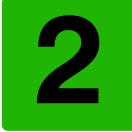
Perpetual Plan
– No Watermark on Your Exported Videos
– Get access to Filmora 12 for life
– Stock Media (Unsplash, Giphy, Pixabay, Pexel)
– Filmstock Standard
– NewBlue FX
– Boris FX
– AI Portrait
– 10GB of Filmora cloud storage
– Speech-to-Text 30 mins
– Text-to-Speech 5000 characters
– Senior Technical Support

Annual Plan
– No Watermark on Your Exported Videos
– One year of Filmora updates
– Stock Media (Unsplash, Giphy, Pixabay, Pexel)
– Filmstock Standard
– NewBlue FX
– Boris FX
– AI Portrait
– 10GB of Filmora cloud storage
– Speech-to-Text 30 mins
– Text-to-Speech 5000 characters
– Senior Technical Support
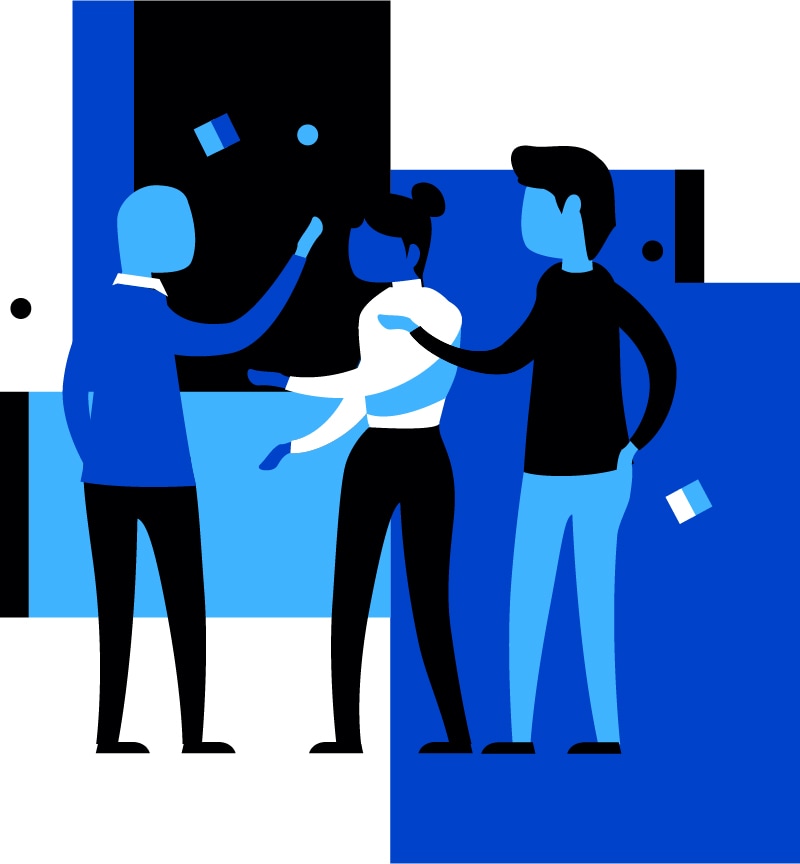
FAQ
Frequently Asked Questions
Which is the best video editor for beginners?
Filmora is the best video editor for beginners. You don’t need any prior experience to make high-quality videos. Filmora offers instant mode, preset templates, and auto beat sync to make a video in a few steps. Filmora also has green screen, keyframe, as well as plenty of features and effects that are easy to use.
Why should I choose Filmora Video Editor?
Filmora makes video editing simple. Millions of creators choose Filmora as their video editor. Not only Filmora is easy to use, but we also offer 10+ million built-in free stock medias, and outstanding video effects to make your video more attractive.
What is the system requirement of Filmora for Windows?
Filmora video editor for Windows system requirement are as below:
Supported OS: Windows 11 and below
CPU: Intel i5 or better, 2GHz+. (Intel 6th Gen or newer recommended)
RAM: 4GB RAM (8GB required for HD and 4K videos)
GPU: Intel HD Graphics 5000 or later; NVIDIA GeForce GTX 700 or later; AMD Radeon R5 or later. Please keep your graphics driver updated.
Disk: 10GB free hard-disk space (SSD recommended)
What file formats does Filmora support?
Filmora supports a wide range of file formats including Apple ProRes, MPEG-2, MPEG-4, AVCHD, and native camera formats like Canon and Sony RAW, as well as a wide variety of codecs in a QuickTime (MOV) or MXF container.
System Requirements
Wondershare Filmora
You may need to update your graphics drivers to run Filmora. Please keep your computer’s graphics drivers updated to get the best performance out of your hardware. Find out how »
– Supported OS : Windows 7/Windows 8.1/Windows 10/Windows 11( 64 bit OS).
– Processor : Intel i3 or better multicore processor, 2GHz or above.
(Intel 6th Gen or newer CPU recommended for HD and 4K Videos).
– RAM : 4 GB RAM (8GB required for HD and 4K videos).
– Graphics : Intel HD Graphics 5000 or later; NVIDIA GeForce GTX 700 or later; AMD Radeon R5 or later.
2 GB vRAM (4GB required for HD and 4K videos).
– Disk : At least 10GB free hard-disk space for installation (SSD-Solid State Disk recommended for editing HD and 4K videos).
– Internet : Internet connection is necessary for software registration and access to online services like Filmstock.
Tech Specifications of Filmora for Windows
A. Supported Input Formats
| Type | Container Formats |
| Video Formats : | * MPEG-1/2 Video file: (.mpg, .mpeg, .m1v, .m2v) * MPEG-4 Video file: (.mp4, .m4v, .3gp, .3g2, .3gp2) * QuickTime Movie File: (.mov encoded with MPEG 4 or MJPEG codec only) * Camcorder File: (.dv, .mod, .tod, .mts, .m2ts, .m2t) * Flash Video: (.flv, .f4v) * Windows Media: (.wmv, .asf) * Audio Visual Interleave (.avi) * Matroska Video File: (.mkv encoded with MPEG 4 or MJPEG codec only) * HTML5 Video File: (.mp4, .webm,. ogv) * Non-encrypted DVD Titles: (.vob, .vro) |
| Audio Formats : | mp3, .m4a, .wav, .wma, .ogg, .flac, .aif, .aiff |
| Photo Formats : | .jpg, .png, .bmp, .gif, .tif, .tiff |
B. Supported Output Formats
| Type | Container formats or Device/SNS profiles |
| Format | Common video/audio : .mp4, .wmv, .av1 mp4, .avi, .mov, .gopro cineform, .f4v, .mkv, .ts, .3gp, .webm, .gif, .mp3, .wav 4K : .mp4, .mov, .mkv |
| Device | iPhone, iPad, Apple TV, Apple TV 4K, iPod, Samsung Galaxy, Smart phone, Android Generic, Google Pixel, Xbox one, PlayStation 4, PSP, Smart TV |
| Social Network | YouTube, Vimeo, Tiktok |
| DVD | DVD disc, DVD folder, ISO disc image file |
Filmora for Mac System Requirements
– Operating System : macOS V13 (Ventura), macOS V12 (Monterey), macOS v11 (Big Sur), macOS v10.15 (Catalina), macOS v10.14 (Mojave).
If you are using macOS X 10.12 to 10.13, click here to get the Filmora Version 10.5 »
– Processor : Intel i5 or better multicore processor, 2GHz or above
(Intel 6th Gen or newer CPU recommended for HD and 4K Videos, also compatible with Apple M1/M2 chip).
– Memory : 8 GB RAM (16GB required for HD and 4K videos).
– Graphics : Intel HD Graphics 5000 or later; NVIDIA GeForce GTX 700 or later; AMD Radeon R5 or later.
2 GB vRAM (4GB required for HD and 4K videos).
– Disk : At least 10GB free hard-disk space for installation (SSD-Solid State Disk recommended for editing HD and 4K videos).
– Internet : Internet connection is necessary for software registration and access to online services like Filmstock .
Tech Specifications of Filmora Video Editor for Mac
A. Supported Input Formats
| Type | Container formats |
| Video Formats : | * MPEG-1/2 Video file: (.mpg, .mpeg, .m1v, .m2v) * MPEG-4 Video file: (.mp4, .m4v, .3gp, .3g2, .3gp2) * QuickTime Movie File: (.mov, MPEG 4 or MJPEG codec only) * Camcorder File: (.dv, .mod, .tod, .mts, .m2ts, .m2t) * Flash Video: (.flv, .f4v) * Audio Visual Interleave (.avi) * Matroska Video File: (.mkv, MPEG 4 or MJPEG codec only) * HTML5 Video File: (.mp4, .webm,. ogv) * Non-encrypted DVD Titles: (.vob, .vro) |
| Audio Formats : | .mp3, .m4a, .wav, .wma, .ogg, .flac, .aif, .aiff, .caf, .au |
| Photo Formats : | jpg, .png, .bmp, .gif, .tif, .tiff |
B. Supported Output Formats
| Type | Container formats or Device/SNS profiles |
| Format : | Common video/audio : .mov, .mp4, .m4v, .mkv, .avi, .f4v, .ts, .mpeg-2, .webm, .apple prores, .m4a, .mp3, .gif, .av1 mp4 .gopro cineform (Not available on Mac with M1/M2 chip) 4K : .mov, .mp4, .m4v, .mkv, |
| Devices : | iPhone, iPad, Apple TV, Apple TV 4K, iPods, Apple Generic, Android Generic, PlayStation, PSP |
| Social Network : | YouTube, Vimeo, Tiktok |
| DVD : | DVD disc, DVD folder, ISO disc image file |
C. Supported Effects & Plug-ins
– Effects & Plug-ins
– Filmstock Standard
– NewBlue FX (Not available on Mac with M1/M2 chip)
– Boris FX (Not available on macOS v10.14 and Mac with M1/M2 chip)
– AI Portrait
Untuk harga produk Wondershare Filmora ini, silahkan hubungi team sales kami, sesuai dengan nomer kontak kami yang ada di website. Terima Kasih.
Important Keys :
Wondershare Filmora, jual Wondershare Filmora, beli Wondershare Filmora, harga Wondershare Filmora, fitur-fitur Filmora,
harga filmora 12, spesifikasi filmora 12, filmora 12,
- harga wondershare filmora
- beli wondershare filmora
- harga filmora 12
- spesifikasi filmora 12
- harga filmora 12
- Inti Solusi Integra